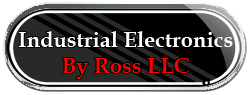 Call:
Call:414-327-1555
Fax : 414-327-0577
Email: indelect@execpc.com
Catalog, Quote, Availability.
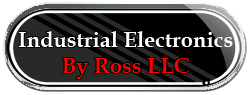 Call:
Call:
|
Introduction
The GMM displays to the right show the characteristics of some basic components.
Testing components in-circuit will create troubleshooting patterns that are combinations of these basic patterns.
While it is possible to recognize individual component patterns, it is likely that you will need to have a good circuit board available for comparison purposes. This will allow the most efficient use of the component test mode where there are multiple components influencing the pattern.
Another capability that can enhance the efficiency of testing circuit boards in the field is the ability to store three test patterns in the GMM's waveform storage memory. Once stored you can recall a pattern to the screen for comparison. The FlukeView 860 software allows you to upload component test patterns (signatures) to your IBM® compatible personal computer for long term storage and circuit documentation. You can overcome the three pattern storage limit in the field by using a printout of the patterns or downloading the pc data itself to make comparisons. When the need arises, up to three of these patterns at a time can be downloaded from the computer to the GMM. The computer makes it possible to make a large number of comparisons without having a known good board on site.
While the Fluke 860 Series component test feature shortens troubleshooting time you should also be aware of its limitations. The GMM's 3V peak test voltage will not forward bias multiple pn junctions in series. The display will remain a flat horizontal line indicating an open circuit. While this is not a severe limitation in most troubleshooting situations, it can present a problem when testing high power devices.
Real World ExamplesOne of the real advantages of using a component tester occurs through pattern recognition. Through the patterns presented on the screen it is possible, by using a known good circuit board or by having troubleshooting experience with the board, to quickly determine if a circuit component is bad. What follows are some real circuits with their signatures. Each signature has an explanation of why we see what we see and some considerations to take into account while interpreting the display.
SummaryBy using component test with its multiple test frequencies, you can troubleshoot many types of analog and digital circuits. With a little experience, you will recognize the characteristics of many component types. Using a known good pc board for comparison, it will be easy to determine the circuit and area causing the problem. In situations where you are unable to take a good board with you, you can store component patterns for later recall and comparison. All of this will help you to decrease your troubleshooting and repair time.
Storing Test PatternsTo store any pattern you see on screen follow these steps.
Recalling Test PatternsTo recall component test patterns follow these steps.
|
|
|
|
|
|
|
|
|
|
|
|
|
|
|
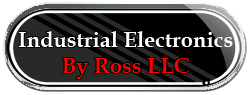 |
Call: 414-327-1555 Fax : 414-327-0577 Email: indelect@execpc.com Catalog, Quote, Availability. © 2007 Industrial Electronics By Ross LLC ©2003-2006 SEO by synscon.com Search Engine Marketing Company
|