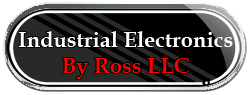 Call:
Call:414-327-1555
Fax : 414-327-0577
Email: indelect@execpc.com
Catalog, Quote, Availability.
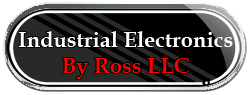 Call:
Call:
|
IntroductionMeasuring and analyzing in-rush current is a valuable technique in determining a circuit's operating condition. This application note explains the procedures for measuring and capturing in-rush current with a Fluke 860 Series Graphical MultiMeter.
In-rush current is the initial surge of current drawn by a circuit when voltage is first applied. Motors, fluorescent lighting and High Intensity Discharge (HID) lamps all have in-rush current characteristics that can be used to help identify circuit problems.
Although the examples in this application note are based on a motor, the procedure would be the same for any circuit. The measurements shown in the illustrations are actual measurements taken on a 3 horsepower, 208 volt, three phase motor.
In a motor, the initial current after voltage is applied or locked-rotor current, charges the motor windings which in turn, create the magnetic fields that start the rotor and shaft in motion. As the motor increases speed, the current drawn from the source decreases, until normal operating speed is reached. At this point, the current is primarily a function of the load.
Three-phase motors obtain their starting motion from the phase difference between the three voltages. The three phase voltage creates a rotating field that causes the stator to turn. A single-phase motor, however, requires an auxiliary winding and a capacitor to create a rotating field for initial turning torque. This starting circuit is switched out after the motor reaches a specified speed.
Each motor has unique starting characteristics which must be taken into consideration when analyzing in-rush current. Not only the internal motor design but external factors such as voltage amplitude, ambient temperature, and load affect in-rush current. All these factors should be recorded and considered when trending or analyzing a motor over time. In the case of three-phase motors, it is important to measure the in-rush current on the phase that is applied first.
Looking at the peak current drawn at startup, the time it takes to go from lock-rotor to normal running current and the amount of normal running current can help identify excessive loads and defective starter circuits.
The 860 Series Graphical MultiMeters (GMM) not only measure the peak, maximum, minimum, average, or rms current, but they capture and display waveforms as well. Viewing the captured waveform will allow you to determine how fast the current drops from startup current to running current levels.
Setting Up the GMMThe 860 Series GMMs are capa-ble of measuring currents up to 10 amps directly and much greater currents with a current transformer. Which method to employ is determined by the expected current draw of the motor.
A motor's physical and electrical characteristics can be determined from the information printed on its nameplate. The motor for this application has the following nameplate information:
amps = ((kVA/hp) x hp x 1000) / (volts x ¸3)
The kVA/hp rating is a locked-rotor kilovolt-Amperes value that is obtained from a table using the motor code. For code J, this motor has a 7.1 - 8.0 kVA/hp rating. Therefore, the minimum locked-rotor current will be:
(7.1 x 3 x 1000) / (208 x 1.73)= 59.2A
The maximum locked-rotor current will be:
(8.1 x 3 x 1000) / (208 x 1.73)= 66.7A
To measure 66.7 amps with the GMM without overloading its input, a current transformer that steps down the current is required at the meter's input. A Fluke 80i-400 Current Probe that produces 1 mA for every 1 amp of current sensed through the probe's jaws, was used for this application. This means all displayed readings must be multiplied by 1000. e.g. 55.6 mA is interpreted as 55.6 Amps.
Input Connections
Setting the Range
The GMM is now set up to take an in-rush current measurement. Because the in-rush current is present and gone so quickly, use Min Max, Peak Hold, or Single Shot to "capture" or hold the measurement for inspection. These are explained next.
Using the GMMMeasuring the Maximum Current with MIN MAXThe GMM's Min Max feature monitors each meter measurement and stores the reading if it is larger than the previous maximum reading or smaller than the previous minimum reading. This feature is useful for capturing the maximum rms current drawn by a motor during the startup period. With the GMM set up for a measurement as explained above, perform the following steps to capture the maximum rms current:
The GMM display updates as new minimum, average, and maximum readings are stored. After the motor has reached its operating speed, the maximum reading is the maximum current drawn by the motor during the startup period.
A maximum current of 63.46 amps rms is well within the locked-rotor current range calculated earlier for this motor. A measurement higher than maximum locked-rotor current could be an indication of a defective motor.
Another useful motor measurement that can be made with the Min Max feature is line voltage drop caused by the motor's in-rush current.
The minimum reading will be the lowest voltage sensed on the line while the motor was starting.
Capturing the Peak Current with Peak HoldThe GMM's Peak Hold feature can measure a signal as short as 10 Ás, which is more than fast enough to measure the peak of a 60 Hz signal. Making a peak hold current measurement on a motor during the startup period reveals the highest instantaneous peak value of both the positive and negative portions of the waveform. To perform a peak hold measurement:
Displaying WaveformsThe 860 Series GMMs not only give you state-of-the-art multimeter capability, but they display waveforms as well. This gives you the added ability of analyzing the measured signal more completely than is possible with a meter that just displays a numeric value. To enter the View mode, press the Display Mode key and then press the VIEW softkey (3).
The primary, secondary and graphical window displays are replaced with a two dimensional grid. Time is plotted horizontally and signal amplitude is plotted vertically. Setting the range for the vertical divisions and the timebase for the horizontal divisions directly influences waveform appearance.
In the View mode, the GMM allows you to capture and examine a single waveform that has met your trigger criteria. This is called Single Shot operation.
Single Shot operation uses a trigger circuit to initiate the storage and display of a waveform. When an input signal meets the trigger criteria, the GMM stores 25 time divisions of the input signal: 6 time divisions before the trigger and 19 after. The amount of time within each division is set through the time base setting described later in this application note.
Setting the TriggerThe GMM allows the waveform to be triggered with one (single) or two (dual) trigger settings. Unless previously altered, the GMM powers up in the dual trigger mode. Dual trigger levels can provide a more stable waveform display over a single trigger level. However, measuring in-rush current only requires a single trigger level setting.
To set the trigger:
Setting the TimebaseThe Timebase setting determines how much time will be represented by each horizontal division in the display. A good starting point for measuring in-rush current at 60 Hz is 200 ms/div. To set the timebase:
Capturing the Waveform with Single Shot ModeWith the Function, Range, Trigger and Timebase set for the measurement, the GMM is ready to capture a single waveform. To capture a waveform:
In the Single Shot mode, the GMM acts like a video recorder. In the GMM, there is enough memory to store 25 time divisions worth of input data. When the memory is full, the next piece of input data is stored and the first piece is pushed out of mem-ory, always retaining the last 25 time divisions of data.
When armed, the GMM starts the "recorder", storing the input data in memory. When the input signal exceeds the trigger level, the GMM records nineteen more time divisions worth of input and then displays the waveform.
Up to 6 time divisions before the trigger and 19 time divisions after the trigger can be viewed using the left (2) and right (3) softkeys. This is analogous to the forward and reverse buttons on a video recorder.
Another Single Shot waveform can be captured simply by pressing the Arm (1) softkey and reapplying voltage to the motor.
Storing Configurations and WaveformsThe waveform and all other display data can be stored for later viewing or downloaded to a PC using the FlukeView™ 860 PC software. To store displayed information:
Storing the waveform only captures an image of what is inside the confines of the display. This is analogous to placing a camera on the display and snapping a picture. The waveform information that is off screen is NOT saved in memory.
To speed up the setting of range, trigger levels, and time base, you can save the GMM configuration for future recall. To save the GMM's configuration:
To recall the configuration:
SummaryWhether you want to measure the in-rush current to a motor or a fluorescent lighting system, the Fluke 860 Series of Graphical MultiMeters can make the measurement quickly and accurately.
There are two models in the 860 Series: the full featured 867B and the 863. Both of the models will make the measurements mentioned in this application note. Contact your nearest Fluke representative for further information.
|
|
|
|
|
|
|
|
|
|
|
|
|
|
|
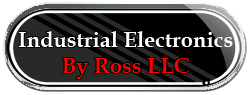 |
Call: 414-327-1555 Fax : 414-327-0577 Email: indelect@execpc.com Catalog, Quote, Availability. © 2007 Industrial Electronics By Ross LLC ©2003-2006 SEO by synscon.com Search Engine Marketing Company
|