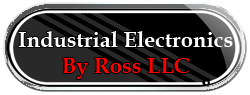
Fax : 414-327-0577
Email: indelect@execpc.com
Catalog, Quote, Availability.
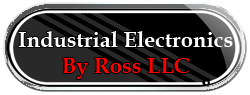 |
Call: 414-327-1555 Fax : 414-327-0577 Email: indelect@execpc.com Catalog, Quote, Availability. |
Making a two sided Printed Circuit
Board.
Making double sided PC Board.
and give me suggestions if this is hard to follow. Return to the PC Board instructions Page using this link.
Here we describe a method that has worked for us many times in the making of a double sided PC board. Clearly, when one is making a PC board with copper on both sides, "registration" is very important. Registration is the alignment of one side with the other; and the two sides MUST be correctly aligned. ("Perfect Registration")
We will describe a process rather than try to
Illustrate it with drawings. We have described the process many tim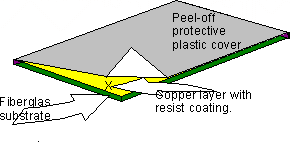 es to groups and over the telephone and it can
be understood easily by anyone that has made a PC board before. We will tell
you how to make an Exposing Envelope.
es to groups and over the telephone and it can
be understood easily by anyone that has made a PC board before. We will tell
you how to make an Exposing Envelope.
The process requires that you make an Exposing
Envelope out of the two pieces of circuit artwork (top and bottom of board),
which you perhaps refer to as positives or negatives. For the sake of discussion,
we will refer to them as positives.
1. be sure to leave at least a quarter
inch of clear film around the circuit on all sides when you make your positives.
You will need this on at least three of the four sides.
2. Place the two positives (top and
bottom) together so that they are perfectly aligned. Then tape the two positives
together at the edges with Scotch tape* on THREE sides so that the fourth side
can be the opening of the envelope. It works best if the two films are identical
in size and the tape wraps around the edges.
3. The fourth side is the opening
of your Exposing Envelope. Working in safe light, slip the PC board into the
envelope. Naturally, you planned everything well so that the PC board fits nicely
into the envelope; a lose fit is best as you don't want it so tight that it
stretches your tape or positives.
When using a Datak precoated (Premier
series) double sided PC board, you'll remove the protective plastic cover from
both sides and discard the plastic. Be sure to peel the plastic off as pulling
up on it can take some of the resist with it.
4. The board will have to be held
VERY securely inside the envelope; do this by allowing the PC board to stick
out of the envelope on that one open side. Let the board stick our about 1/4"
and tape the board to the envelope on both sides; tape neatly! This will prevent
movement and keep everything nicely "registered".
When the board is securely taped
to the envelope, expose each side for the recommend time and then develop the
board. Turn the board and be sure both sides are completely developed
just as you would for a single sided PC board. (I use my fingers; but the company
says to wear a thin rubber glove.)
Notes: A simple process,
no? About the only Caveat is to be sure not to run tape on top of the circuit
patterns as it can block enough light during exposure to (possibly) cause a
problem. You'll soon learn to allow room for tape, trim the envelope opening
and leave a bit extra on a board to tape at the opening. Minor things.
Don't make the envelope too tight.
Shoot for 1/4" on all three sides that will be taped.
Sometimes, this author trims the film for the "bottom" side larger than the film positive for the top side. It is easier to tape and hold good registration during taping if the piece of film on the bottom is a bit larger than the top piece. However, if the top and Bottom side film positives are of equal size (as mentioned above), it sometimes makes it easier to handle the finished envelope. Then you have to put tape on the top film an wrap it around the edges without the two films travelling and messing up registration. For bigger boards (6 X 6 on up), I am forced to use the "equal size" films as thing seem to work more easily.
QUESTIONS? SEND ME A NOTE: and I'll try to get back to you right away.
Return to the PC Board
instructions Page using this link.
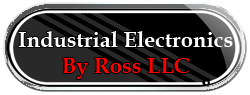 |
Call: 414-327-1555 Fax : 414-327-0577 Email: indelect@execpc.com Catalog, Quote, Availability. |